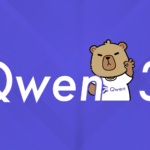1. Introduction
Large Language Models (LLMs) have revolutionized how we interact with artificial intelligence. They can write essays, answer questions, and even create code—but they have limitations. On their own, these AI assistants can’t check today’s weather, look up the latest sports scores, or book you a table at a restaurant.
This is where function calling comes in. It’s the bridge that connects LLMs to the outside world, allowing them to access real-time information and perform actions they couldn’t do alone.
In this guide, you’ll learn what function calling is, why it matters, and see a simple example of how it works—all explained in plain English.
2. What is Function Calling in LLMs?
Think of function calling like giving an LLM access to a specialized toolbox. Normally, an LLM can only work with information it learned during training. But with function calling, when the LLM needs specific external information or needs to perform an action, it can request the right tool for the job.
In more technical terms, function calling allows an LLM to request structured data to interact with external APIs or code. Rather than the LLM directly accessing these external systems, it generates a request that your application can understand and act upon.
3. Why is Function Calling Important?
Function calling transforms LLMs from interesting conversational partners into genuinely useful tools that can:
- Access real-time information (weather forecasts, stock prices, sports scores)
- Interact with your calendar, email, or other personal systems
- Search databases or knowledge bases for specific information
- Control smart home devices or other physical systems
- Make purchases or bookings on your behalf
Without function calling, LLMs are limited to what they already know. With function calling, they become gateways to the entire digital world.
4. How Does Function Calling Work ?
Let’s break down the process into simple steps:
- User Request: A user asks the LLM something that requires external information or action
- Recognition: The LLM recognizes it needs external help and identifies which function would be appropriate
- Structured Request: The LLM creates a structured request (often in JSON format) with the function name and necessary arguments
- Execution: Your application receives this request and executes the actual function (like calling a weather API)
- Data Return: Your application sends the results back to the LLM
- Response Generation: The LLM uses this new information to create a natural language response for the user
INTERACTIVE DIAGRAM :
How Function Calling Works
Step 1: User Request
User asks a question requiring external data or action
Step 2: LLM Recognition
LLM identifies the need for external information
Step 3: Function Call Generation
LLM creates a structured request with parameters
Step 4: Function Execution
Application receives request and calls external API
Step 5: Data Return
Application returns data to the LLM
Step 6: Response Generation
LLM creates a natural language response
The key thing to understand is that the LLM doesn’t directly access external systems—it just creates a well-formatted request. Your application code does the actual work of connecting to APIs and retrieving data.
5. A Simple Example: Getting the Weather
Let’s walk through a concrete example of function calling in action.
Step 1: User Asks a Question
Imagine a user asks: “What’s the weather like in Paris right now?”
Step 2: LLM Identifies the Need for External Data
The LLM realizes it can’t answer this question with its existing knowledge. It needs current weather data, which requires accessing an external weather service.
Step 3: LLM Generates a Function Call Request
The LLM generates a structured request like this:
Copy{
"function_name": "getCurrentWeather",
"arguments": {
"location": "Paris",
"unit": "Celsius"
}
}
This is essentially the LLM saying, “I need to use the ‘getCurrentWeather’ function, and I need to provide ‘Paris’ as the location and ‘Celsius’ as the temperature unit.”
Step 4: Your Application Executes the Function
Your application code receives this request and:
- Recognizes the function name “getCurrentWeather”
- Extracts the arguments (location = “Paris”, unit = “Celsius”)
- Calls a real weather API with these parameters
- Gets back data showing it’s “22°C and sunny” in Paris
Step 5: The Result is Sent Back to the LLM
Your application sends the weather data back to the LLM:
Copy{
"temperature": 22,
"unit": "Celsius",
"condition": "sunny"
}
Step 6: LLM Creates a Natural Response
The LLM takes this structured data and transforms it into a natural language response:
“The current weather in Paris is 22°C and sunny. Perfect weather for sightseeing!”
And that’s it! The user gets their answer, never seeing all the behind-the-scenes work that made it possible.
Example : INTERACTIVE DIAGRAM :
Interactive Function Calling Demo: Weather Lookup
6. Why This Matters for Developers
Function calling transforms what you can build with LLMs. Instead of just generating text, you can create AI assistants that:
- Pull data from your company’s internal systems
- Let users control applications through natural conversation
- Provide personalized responses based on real-time information
- Perform complex workflows across multiple systems
It turns LLMs from interesting novelties into practical tools that solve real problems.
7. Conclusion
Function calling is what allows LLMs to break free from their isolated environments and connect with the wider digital world. By understanding this simple but powerful concept, you can start imagining new ways to make AI assistants truly helpful in your applications.
The next time you ask an AI assistant about today’s weather or to add an event to your calendar, you’ll know there’s function calling working behind the scenes, bridging the gap between AI and the information you need.